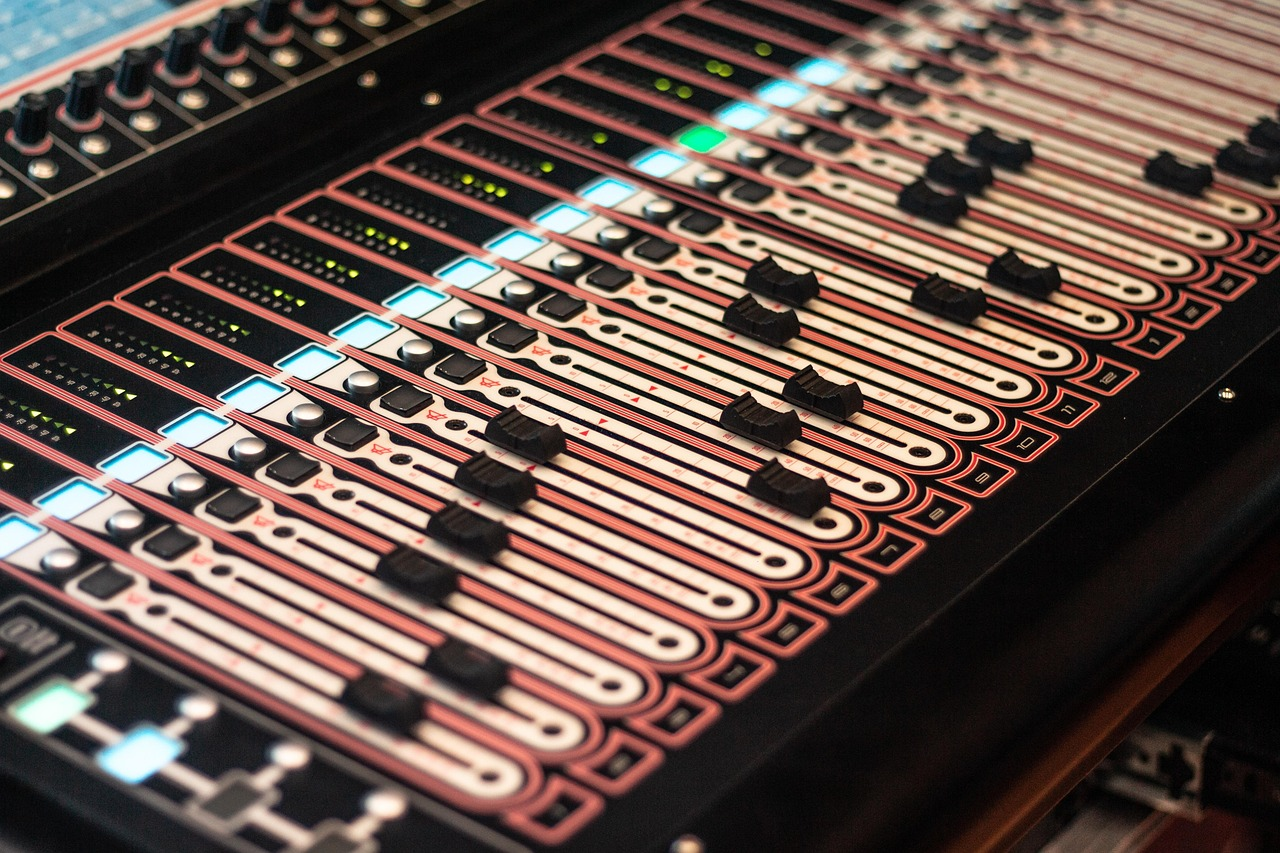When working in a Digital Audio Workstation (DAW), you’ve probably seen the term bus or bussing. At first, it might sound technical or confusing, but buses are one of the most powerful tools in mixing. They help organize your project, reduce CPU usage, and give you more creative flexibility.
In this article, we’ll break down what audio buses are, why they’re important, how they differ from grouping, and some practical ways to use them in DAWs like Logic Pro.
What is a Bus in Audio?
An audio bus is simply a path that allows you to combine multiple audio signals and send them to a common destination. Instead of treating each track individually, you route them to a bus, where they can be processed together.
Think of it like public transportation: instead of everyone driving their own car (each track with its own plugins), they hop on a bus (the audio bus) that takes them to the same place with fewer resources.

Types of Buses
- Mix Bus (or Stereo Bus): The final bus where everything gets summed together before output. Often the place for mastering-style processing.
- Submix Bus: Groups of similar tracks (like drums, guitars, or vocals) combined into one bus for easier control. Effects (e.g. EQ) can be used and apply equally to all tracks.
- Auxiliary Bus (Aux): Typically used for effects like reverb and delay. Tracks send part of their signal to the aux bus, which blends processed sound back in. The effect level can be different per track.

Why Use Buses?
Organization & Efficiency
Buses let you group similar tracks into submixes, making your project neater and workflow more manageable (izotope.com, homebrewaudio.com). If you are like me, you want a clean project in your DAW from both a processing perspective and how things are
They also save CPU resources. Instead of inserting the same heavy plugin on multiple tracks, you can route them all through a bus with a single instance of that plugin. For example, rather than loading an amp simulator on four separate guitar tracks, you can consolidate those tracks to a single guitar bus and insert one amp sim plugin there. The sound remains cohesive, but your system only processes the plugin once, dramatically improving performance (charlescleyn.com).
Creative Control & Effects Management
Busing lets you apply effects to a whole group of tracks simultaneously. Want a unified reverb on every drum without placing individual plugins on each track? Use a send bus! This parallel processing blends dry and wet signals seamlessly (splice.com).
Reverb and delay can give a mix more impact allowing a wider auditory experience. With an aux bus, you can experiment with the amount of effect to dial in a more professional final sound as the effect level can be set differently per track.
Bus Routing Options
Track to Master
Don’t get confused, this is the default bus in all DAWs. However, it is important to point out here because you can still use plugins and effects in this method. It it not recommended to use “global” plugins although if you choose to master in Logic Pro, for example, the plugin (or plugins when utilizing the Masting Assistant) will live in the master bus Audio FX section (see sample screen shot below).

Track to Bus to Master (Serial)
Buses let you group similar tracks into submixes, making your project neater and workflow more manageable (izotope.com, homebrewaudio.com). In this method, the tracks will be fully directed to the bus, and then the bus will be fully routed to the master bus.
In the example below, two guitars have been routed to Bus 8 that has an Archetype amp simulator plugin. This allows use of a single instance of the plugin and also makes the tone for the guitars to be consistent.
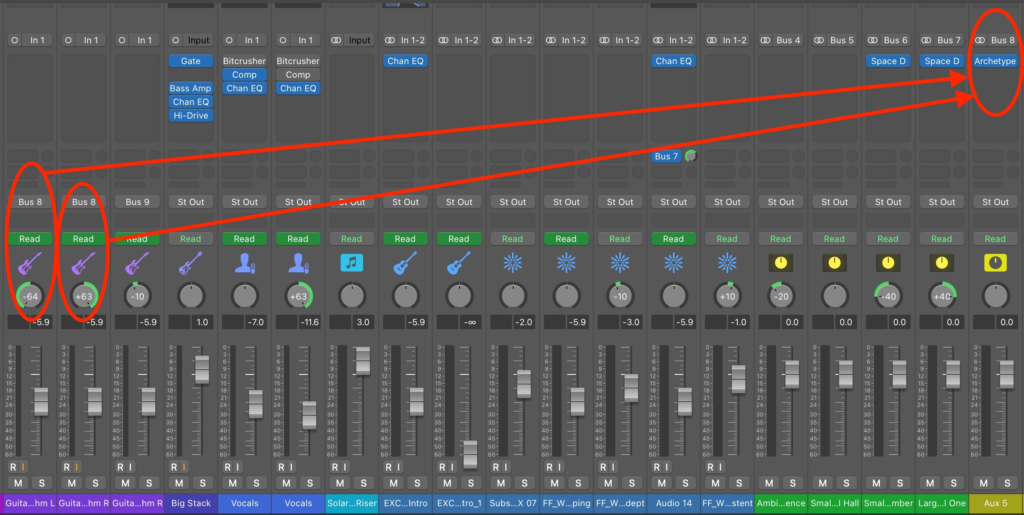
You can also leverage a stereo plugin, like Archetype used above, to have different settings on the left and right channels. If you pan doubled guitars left and right, you can modify the tone for each guitar separately or keep them the same. The flexibility is simplified by using a bus.
Track Master AND Track to Bus (Parallel)
To utilize a parallel effect, you would route a track to the master bus and also an aux bus. In the sample below from Logic Pro, you can route to multiple places at once. For the Audio 14 track, the master bus is denoted as “St Out” and the aux bus being used it Bus 7. The signal to Bus 7 can be dialed in more or less to create a more wet signal.
I like to setup different types of delays as aux busses (e.g. small plate, long hall) and then simply choose on any individual track which delay I will use by dialing up the send level.

Track to Bus to Bus… …Bus to Master (Combination)
From the two options of submix and aux bus, you can create infinite combinations (well, not technically, but that sounds cool). This might be having a drum submix and then sending that to an aux bus of reverb to simulate a small room. This create a cohesive reverb that will not be as harsh as individual reverb per drum. The option to bus in various ways presents the ability to create your own mix “vibe.”
Buses vs. Grouping in Logic Pro
Many DAWs, including Logic Pro, offer both buses and track grouping — but they serve different purposes:
- Grouping: Links track parameters (like volume, mute, or solo). For instance, adjusting the fader on one grouped track changes them all.
- Bussing: Routes multiple signals into one channel where shared processing and effects can be applied.
In practice, you might use grouping for basic mix balance and editing, while bussing handles shared EQ, compression, or effects. Using both together provides a powerful, flexible workflow (charlescleyn.com).
Below is an example screen shot from Logic Pro where I have grouped the synthesizers together for both organization and to control the overall volume level. In Logic Pro, the grouping functionality does not allow adding effects to the group and you would need to use a submix bus for this (awesome, cause you just learned how to do that).

Conclusion
Bussing is more than just a technical concept — it’s a fundamental part of professional audio mixing. By routing multiple tracks into buses, you streamline your workflow, save CPU power, and gain more creative control. Whether it’s combining drum mics, sending vocals to a reverb aux, or gluing guitars with shared compression, buses are at the heart of modern audio production.
So next time you’re mixing in Logic Pro, Pro Tools, Ableton Live, or any DAW, try experimenting with buses. You’ll quickly see how they can take your mix the next level.
Still have questions?
References
- Cleyn, C. (n.d.). How to route audio in Logic Pro. Charles Cleyn. Retrieved from https://www.charlescleyn.com/blog/how-to-route-audio-logic-pro
- Home Brew Audio. (n.d.). What is a buss in audio recording? Home Brew Audio. Retrieved from https://www.homebrewaudio.com/9497/what-is-a-buss-in-audio-recording/
- iZotope. (n.d.). Mix buses 101: What they are and why they’re important. iZotope. Retrieved from https://www.izotope.com/en/learn/mix-buses-101
- Splice. (n.d.). The ultimate guide to audio buses. Splice. Retrieved from https://splice.com/blog/audio-bus-guide/